

After completing competitive analysis research, I moved on to user interviews in my target audience. I asked a variety of questions regarding social media use, likes & dislikes of social platforms, and the effects of COVID-19 on their social media use. Below are some of my key takeaways from my interviews that helped guide my process:



To analyze the data from my research further, I developed personas from the most common feedback collected




I created a site map to plan out the features I wanted in the app and to start thinking about the user flow. From here I began to develop wireframes and start user testing my wireframes with people in my target audience







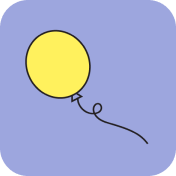


Taking into consideration the feedback from my user interviews, I designed the home feed to be a place where you can see quick updates from family, and share quick content. You are able to set event reminders that will alert you on the home screen.
The calendar screen allows you to keep up with all family events in one location. Calendar events can be sent by family and added to your personal calendar through the chat feature.

The Family page shows all of your family members on the app, their activity status, as well as saved "Favorites". Clicking on a family member will take you to their personal page where you can private message, video chat, call, and see their recent activity on kinnect.

The chat feature shows recent chats first and allows for easy creation of new groups/individual chats. Once in a chat, you are able to send send anything from photos to calendar invites. A calendar invite from a family member can be added directly to your personal calendar from the chat.

I learned many things throughout project and it was one of my most in-depth UX/UI projects yet. My two main takeaways were:
1. Research guides the design process
Originally, the features that I had in mind for the app looked very different than the final product. Through my research, I learned that different users are looking for different things, and that I need to remove myself from the equation sometimes to make the most effective design. Realizing this made a better design in the end than what I had originally planned.
2. The first idea isn't always going to be the best
I learned that iteration is important. During my user testing phase, many designs that I thought were going to work perfectly didn't pan out exactly how I wanted it to with the users. I learned that it is important to test, test, test.
I'm excited to take on more UX/UI projects in the future!